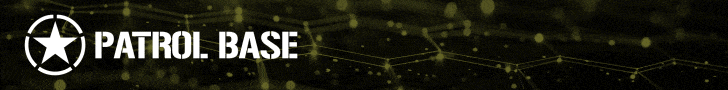I like it. You've done well with headcam footage alone. Using more than one camera would improve the video though I believe. Scopecams are good to help see the hits and a selfycam helps to show what kit you have and what stance your using at the time, although it's a bit like 'hey look at me, I'm cool', it does look better in videos and it is what people want to see IMO. It's more interesting to watch as well I would say, when you can break the footage up with the different camera angles. Your footage looks good though and the camera is set up well as far as I can tell, the editing seemed nice too. I am no expert in these matter though.
Navigation
Install the app
How to install the app on iOS
Follow along with the video below to see how to install our site as a web app on your home screen.
Note: This feature may not be available in some browsers.
More options
Style variation
-
Hi Guest. Welcome to the new forums. All of your posts and personal messages have been migrated. Attachments (i.e. images) and The (Old) Classifieds have been wiped.
The old forums will be available for a couple of weeks should you wish to grab old images or classifieds listings content. Go Here
If you have any issues please post about them in the Forum Feedback thread: Go Here
You are using an out of date browser. It may not display this or other websites correctly.
You should upgrade or use an alternative browser.
You should upgrade or use an alternative browser.
Showing you got a 'kill' in a video
- Thread starter BibbsOnTour
- Start date
BibbsOnTour
AF-UK patch owner
- Jul 4, 2018
- 203
- 25
- Thread starter
- #22
Thanks mate! And yeah, I was speaking to someone the other day about it and he runs a few cameras and said exactly what you said about keeping the video flowing and it's also useful for transitioning from one clip to another!I like it. You've done well with headcam footage alone. Using more than one camera would improve the video though I believe. Scopecams are good to help see the hits and a selfycam helps to show what kit you have and what stance your using at the time, although it's a bit like 'hey look at me, I'm cool', it does look better in videos and it is what people want to see IMO. It's more interesting to watch as well I would say, when you can break the footage up with the different camera angles. Your footage looks good though and the camera is set up well as far as I can tell, the editing seemed nice too. I am no expert in these matter though.
I'll start saving for a second camera!?
Thanks mate! And yeah, I was speaking to someone the other day about it and he runs a few cameras and said exactly what you said about keeping the video flowing and it's also useful for transitioning from one clip to another!
I'll start saving for a second camera!?
If I was getting a zoom camera I'd get https://www.flyingtech.co.uk/fpv-camera-gimbals/runcam-scope-cam-airsoft-security-25mm-35mm-50mm 35mm for regular AEG engagement 25mm for CQB but honestly at this point head cameras or regular cameras are just as fine, 50mm for snipers.
BibbsOnTour
AF-UK patch owner
- Jul 4, 2018
- 203
- 25
- Thread starter
- #24
Yeah they're definitely a contender for me.If I was getting a zoom camera I'd get https://www.flyingtech.co.uk/fpv-camera-gimbals/runcam-scope-cam-airsoft-security-25mm-35mm-50mm 35mm for regular AEG engagement 25mm for CQB but honestly at this point head cameras or regular cameras are just as fine, 50mm for snipers.
I do really like the little peq box that Jet runs with the two cameras in it (selfie and zoom cam)... IIRC it's made by BrainXploder but can't remember much else about it, would assume it'll be fairly pricy though
Skara
Members
- Oct 20, 2017
- 3,231
- 1,240
https://www.brainexplodermerch.com/I do really like the little peq box that Jet runs with the two cameras in it (selfie and zoom cam)... IIRC it's made by BrainXploder but can't remember much else about it, would assume it'll be fairly pricy though
the scopecam is impact resistant + zoom as it's built for airsoft they are the same cameras that jet uses just an airsoft shell on them from the manufacturer with a rail mount etc.Yeah they're definitely a contender for me.
I do really like the little peq box that Jet runs with the two cameras in it (selfie and zoom cam)... IIRC it's made by BrainXploder but can't remember much else about it, would assume it'll be fairly pricy though
I think the selfie cam is the least important one and only really useful if your trying to be a personality so people see who you are.
BibbsOnTour
AF-UK patch owner
- Jul 4, 2018
- 203
- 25
- Thread starter
- #27
ohhh right ok!the scopecam is impact resistant + zoom as it's built for airsoft they are the same cameras that jet uses just an airsoft shell on them from the manufacturer with a rail mount etc.
I think the selfie cam is the least important one and only really useful if your trying to be a personality so people see who you are.
Yeah true, I was thinking more for the variety of angles but I guess that's another reason ?
I have a 50mm one of these and a 35mm, they're great cameras. Runcam do a 4K version now as well, although 4K seems like over kill to me and it doesn't come with the same casing I believe.If I was getting a zoom camera I'd get https://www.flyingtech.co.uk/fpv-camera-gimbals/runcam-scope-cam-airsoft-security-25mm-35mm-50mm 35mm for regular AEG engagement 25mm for CQB but honestly at this point head cameras or regular cameras are just as fine, 50mm for snipers.
Robert James
AF-UK patch owner
- Oct 10, 2016
- 944
- 86
Video was good, although at times, I have to admit I skipped until the next section. Not because it was boring, because I could just hear a gun and someone saying hit every now and then couldnt really see much of anything.
The metallic ding, whilst it didnt detract from the video, sometimes I did question whether i'd heard a BB bounce off of something like the bus or the low loader or if it was a hit as it wasn't very distinctive maybe, as Pricse says, add a kill count at the bottom as well as the ding to make it more obvious thats the "kill" sound. It was quite hard to see where the BB's were going (yes I know there was the red dot that you put on), so I would suggest some slow motion footage or perhaps some zoomed in footage for a shot thats further away.
I didnt quite understand some of the personal/in your group jokes but thats nothing major, just a thought.
Also, I would turn up your microphone when your recording audio and try to eliminate whatever background noise is going on using Audacity. Not sure what mic youre using though so it could also be the microphone.
Please take this as constructive criticism, as I know how much of a pain it is to edit Airsoft videos and get them right. Just a few simple suggestions that don't really add too much time in the editing room.
The metallic ding, whilst it didnt detract from the video, sometimes I did question whether i'd heard a BB bounce off of something like the bus or the low loader or if it was a hit as it wasn't very distinctive maybe, as Pricse says, add a kill count at the bottom as well as the ding to make it more obvious thats the "kill" sound. It was quite hard to see where the BB's were going (yes I know there was the red dot that you put on), so I would suggest some slow motion footage or perhaps some zoomed in footage for a shot thats further away.
I didnt quite understand some of the personal/in your group jokes but thats nothing major, just a thought.
Also, I would turn up your microphone when your recording audio and try to eliminate whatever background noise is going on using Audacity. Not sure what mic youre using though so it could also be the microphone.
Please take this as constructive criticism, as I know how much of a pain it is to edit Airsoft videos and get them right. Just a few simple suggestions that don't really add too much time in the editing room.
BibbsOnTour
AF-UK patch owner
- Jul 4, 2018
- 203
- 25
- Thread starter
- #30
Thanks Rob!Video was good, although at times, I have to admit I skipped until the next section. Not because it was boring, because I could just hear a gun and someone saying hit every now and then couldnt really see much of anything.
The metallic ding, whilst it didnt detract from the video, sometimes I did question whether i'd heard a BB bounce off of something like the bus or the low loader or if it was a hit as it wasn't very distinctive maybe, as Pricse says, add a kill count at the bottom as well as the ding to make it more obvious thats the "kill" sound. It was quite hard to see where the BB's were going (yes I know there was the red dot that you put on), so I would suggest some slow motion footage or perhaps some zoomed in footage for a shot thats further away.
I didnt quite understand some of the personal/in your group jokes but thats nothing major, just a thought.
Also, I would turn up your microphone when your recording audio and try to eliminate whatever background noise is going on using Audacity. Not sure what mic youre using though so it could also be the microphone.
Please take this as constructive criticism, as I know how much of a pain it is to edit Airsoft videos and get them right. Just a few simple suggestions that don't really add too much time in the editing room.
When watching it back at times I did think to myself that more needs to be going on but there's many ways to improve that so I'll work on that on the field and in editing!
Will look into the kill counts etc when I come to edit next video... Also, further to previous comments I think a scope cam/zoom cam is well in order re some hits being tough to make out.
Inside jokes were in there plainly because I know my audience is really small at the moment with majority of it being friends through Instagram so that was aimed towards them but I totally get where you're coming from on that!
Background noise: already removed the majority of it... trust me... I ran a couple of background noise removal thingies in both Audacity and Audition just to see which one worked better and there was not much in it, by the time it was all gone I had also started losing bits of my dialogue so I had to settle for a happy (and slightly fuzzy) medium... may as well be sat in a small portacabin just off a runway at Heathrow with my PC haha... I think some quieter fans will be on then shopping list if I'm going to start doing this seriously!?
And honestly, this sort of thing is exactly what I was looking for mate! The more nit picky you are the better!
Thanks again ?
Robert James
AF-UK patch owner
- Oct 10, 2016
- 944
- 86
Depending on your microphone you can adjust the gain on it, or through the settings for your mic. I've got a blue yeti which I had to change the gain on the mic and then change the audio recording to high. Pain in the butt, but most of my audio when I'd done that was great. I now have a razer sieren and that's a lot easier as it's a condenser mic I believe.Thanks Rob!
When watching it back at times I did think to myself that more needs to be going on but there's many ways to improve that so I'll work on that on the field and in editing!
Will look into the kill counts etc when I come to edit next video... Also, further to previous comments I think a scope cam/zoom cam is well in order re some hits being tough to make out.
Inside jokes were in there plainly because I know my audience is really small at the moment with majority of it being friends through Instagram so that was aimed towards them but I totally get where you're coming from on that!
Background noise: already removed the majority of it... trust me... I ran a couple of background noise removal thingies in both Audacity and Audition just to see which one worked better and there was not much in it, by the time it was all gone I had also started losing bits of my dialogue so I had to settle for a happy (and slightly fuzzy) medium... may as well be sat in a small portacabin just off a runway at Heathrow with my PC haha... I think some quieter fans will be on then shopping list if I'm going to start doing this seriously!?
And honestly, this sort of thing is exactly what I was looking for mate! The more nit picky you are the better!
Thanks again ?
It's also good to have settings on your mic i.e multi directional or Omni directional etc as these features allow for better audio
BibbsOnTour
AF-UK patch owner
- Jul 4, 2018
- 203
- 25
- Thread starter
- #32
I have the Sieren! Set up properly... Just very loud fans ?Depending on your microphone you can adjust the gain on it, or through the settings for your mic. I've got a blue yeti which I had to change the gain on the mic and then change the audio recording to high. Pain in the butt, but most of my audio when I'd done that was great. I now have a razer sieren and that's a lot easier as it's a condenser mic I believe.
It's also good to have settings on your mic i.e multi directional or Omni directional etc as these features allow for better audio
Robert James
AF-UK patch owner
- Oct 10, 2016
- 944
- 86
Christ. At least you know what you're doing and where you're going wrong with the audio though. Pc fans or literal fansI have the Sieren! Set up properly... Just very loud fans ?
BibbsOnTour
AF-UK patch owner
- Jul 4, 2018
- 203
- 25
- Thread starter
- #34
PC fans. I made sure to turn off my actual fan beforehand...?Christ. At least you know what you're doing and where you're going wrong with the audio though. Pc fans or literal fans
Similar threads
- Replies
- 2
- Views
- 291
Share: