- Jun 28, 2015
- 4,289
- 1,228
I like Scan as an online store. No idea what spec RAM you require but this is does not have LEDs so could suit your needs:
(16GB) https://www.scan.co.uk/products/16gb-2x8gb-corsair-ddr4-vengeance-lpx-black-pc4-32000-4000-non-ecc-unbuffered-cas-19-23-23-45-xmp-20
(32GB) https://www.scan.co.uk/products/32gb-4x8gb-corsair-ddr4-vengeance-lpx-black-pc4-28800-3600-non-ecc-unbuffered-cas-18-22-22-42-xmp-20
(256GB for serious RAM needs) https://www.scan.co.uk/products/256gb-8x32gb-corsair-ddr4-vengeance-lpx-black-pc4-28800-3600-non-ecc-unbuffered-cas-18-22-22-42-xmp
Motherboards are harder, but the good ones can turn off the lighting or at least select a colour you like and dim it.
https://www.scan.co.uk/products/asus-rog-strix-z490-f-gaming-intel-z490-s-1200-ddr4-sata3-dual-m2-sli-crossfire-25gbe-usb-32-atx
(16GB) https://www.scan.co.uk/products/16gb-2x8gb-corsair-ddr4-vengeance-lpx-black-pc4-32000-4000-non-ecc-unbuffered-cas-19-23-23-45-xmp-20
(32GB) https://www.scan.co.uk/products/32gb-4x8gb-corsair-ddr4-vengeance-lpx-black-pc4-28800-3600-non-ecc-unbuffered-cas-18-22-22-42-xmp-20
(256GB for serious RAM needs) https://www.scan.co.uk/products/256gb-8x32gb-corsair-ddr4-vengeance-lpx-black-pc4-28800-3600-non-ecc-unbuffered-cas-18-22-22-42-xmp
Motherboards are harder, but the good ones can turn off the lighting or at least select a colour you like and dim it.
https://www.scan.co.uk/products/asus-rog-strix-z490-f-gaming-intel-z490-s-1200-ddr4-sata3-dual-m2-sli-crossfire-25gbe-usb-32-atx
Last edited by a moderator: