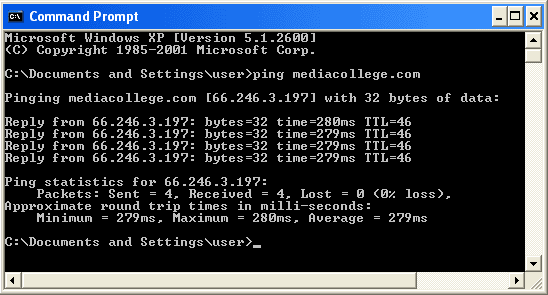Liam Porter
Supporters
- Jun 3, 2011
- 1,320
- 45
I know this is an airsoft forum, but I'm sure someone can help me with my PC too 
Anyway, I have a custom built PC, and while building, I made a couple mistakes, both of which should have completely blown everything - somehow they didn't.
Everything was running fine, until we got the new BTHomeHub 3 (upgraded from 2). Now I'm having major problems.
I try to connect using an Ethernet cable, but it cannot identify network, and I only get LAN access - no internet.
I have a very old USB dongle connecting me to the internet, it worked fine with BTHub 2. With BTHub 3, it seems to think the settings change all the time, so I get the signal bars, with a red cross through them (Windows 7), but I still stay connected fine.
Also, randomly, I'll get limited connectivity, and the only way to get connection back is to: unplug the USB dongle, turn off my PC, restart the router, turn on my PC and then plug the USB back in.
I think it may be a problem with the motherboard itself, rather than the USB Dongle, simply because the Ethernet cable doesn't work.
I'm going to get a new USB Dongle anyway, but if it's the NIC on the motherboard, could I solve the problem by simply getting a separate network card, or will I need a new motherboard?
I also just did an Internet Speed Test - 0.7MB download, 0.3MB upload - supposed to be getting 7MB download.
Thanks,
Liam.
Anyway, I have a custom built PC, and while building, I made a couple mistakes, both of which should have completely blown everything - somehow they didn't.
Everything was running fine, until we got the new BTHomeHub 3 (upgraded from 2). Now I'm having major problems.
I try to connect using an Ethernet cable, but it cannot identify network, and I only get LAN access - no internet.
I have a very old USB dongle connecting me to the internet, it worked fine with BTHub 2. With BTHub 3, it seems to think the settings change all the time, so I get the signal bars, with a red cross through them (Windows 7), but I still stay connected fine.
Also, randomly, I'll get limited connectivity, and the only way to get connection back is to: unplug the USB dongle, turn off my PC, restart the router, turn on my PC and then plug the USB back in.
I think it may be a problem with the motherboard itself, rather than the USB Dongle, simply because the Ethernet cable doesn't work.
I'm going to get a new USB Dongle anyway, but if it's the NIC on the motherboard, could I solve the problem by simply getting a separate network card, or will I need a new motherboard?
I also just did an Internet Speed Test - 0.7MB download, 0.3MB upload - supposed to be getting 7MB download.
Thanks,
Liam.
Last edited by a moderator: