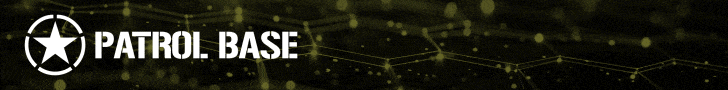Check if your (external) IP is changing or remaining as allocated when you restart your router :
whatismyipaddress.com
You may find that Virgin are leaving the same IP no matter how much you try to reset
If using a phone then turn off WiFI so that you only have the mobile providers allocated IP
Then retry a check of what the IP is and retry the site
Also try connecting elsewhere - connect to a public WiFI and try their IP allocations
It may be a direct block of you, and the site may have blocked a specific IP or every IP that you have previously connected with
Or it may be a coincidence and the IP range is blocked rather than you, if this is the case then no matter how often you get a new IP it would be likely to be in a blocked range
As noted by others, VPNs can be an option, but their country and / or ranges may be blocked. You can experiment with UK VPN addresses as opposed to the default VPN option of pretending to be in a different country