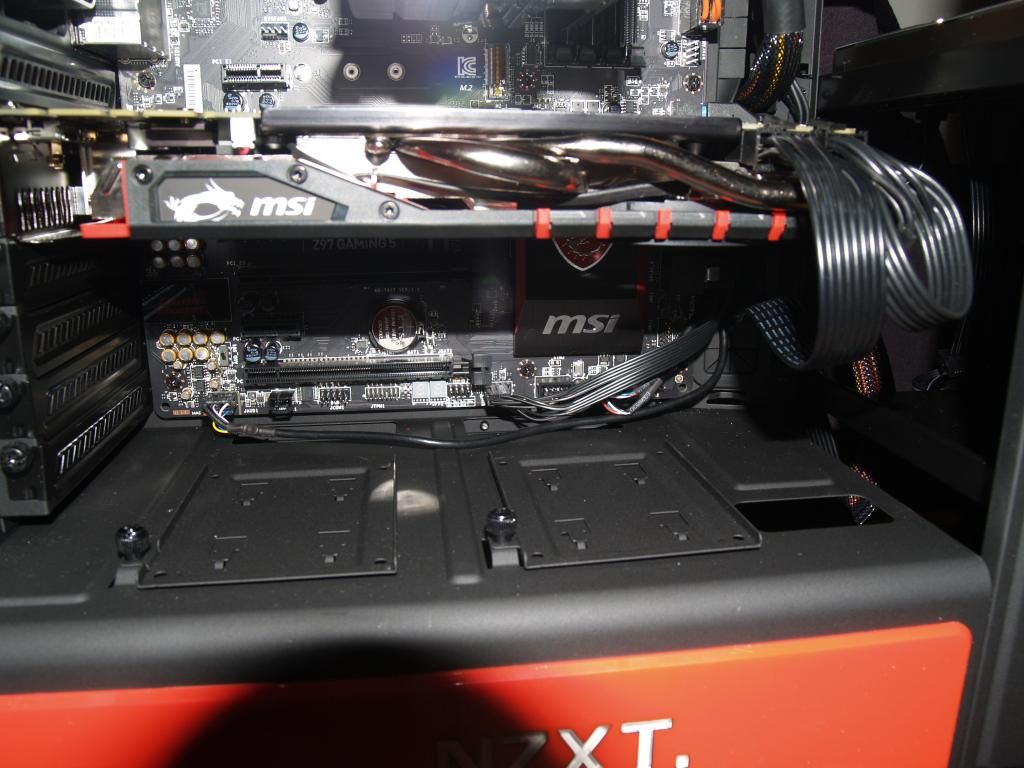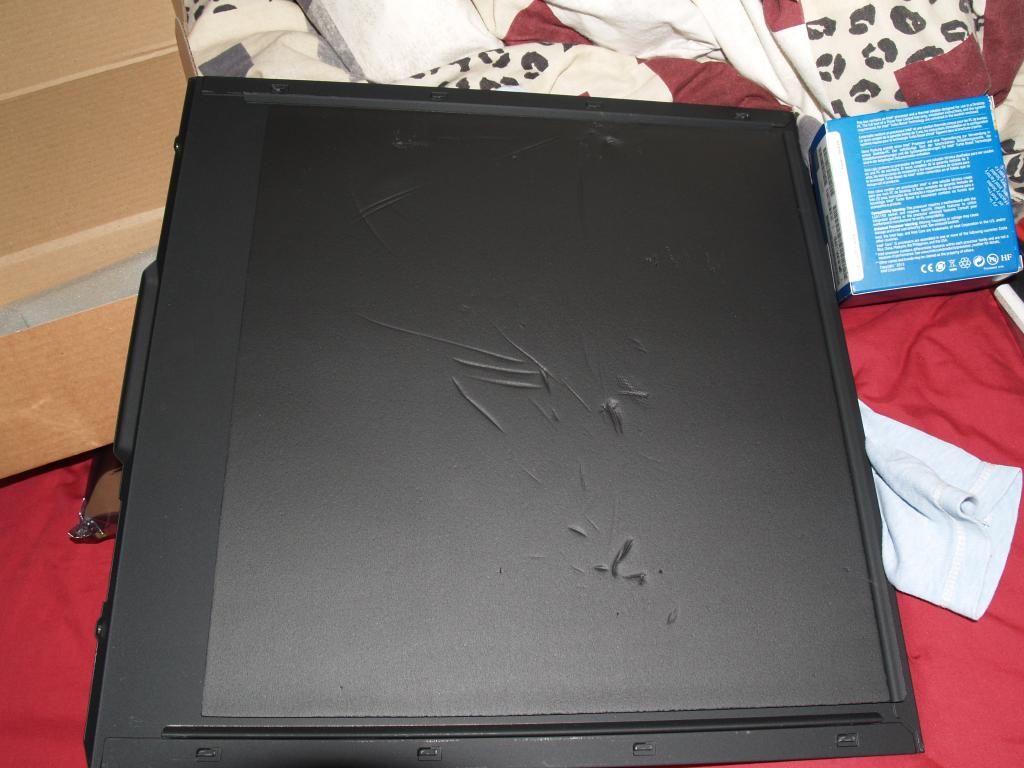team flex
Members
- May 10, 2014
- 1,104
- 355
- Thread starter
- #141
right to update: done the hard drive, connected pretty much everything into the psu, so now all the mini circuit boards on the case have power. I think everything else has power as well, there should be a number of connectors that don't have anything in it? i think e.g sys fan 1 and 2 etc won't be in use as the case has a mini circuit board which is plugged in, although I have one connector which I have no idea about. will edit it in,