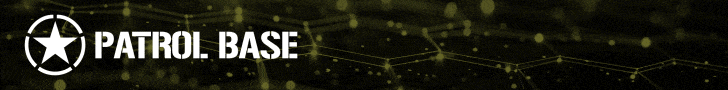Ian_Gere
Retired Moderator
- Apr 1, 2012
- 6,417
- 2,050
Yeah, that works. As an exercise, try making the white label font pastel blue (Red 200, Green 200, Blue 240) and the orange font pale violet (Red 220, Green 200, Blue 240). I think it will make them more intelligible. Switching to a serif font will also help (the feet at the bottom of the letters make a line which the eye follows more easily than sans serif fonts in titles, or floating text, where there isn't a series of lines of text).